Scraping Google Play can benefit market research, product comparisons, and competitor analysis. Look at the best Google Play scraper tools to extract application data and reviews. What we will cover in this post:
- Why scrape Google Play Store?
- The best Google Play Scraper to extract data and reviews from Play Store
- How to use Google Play Scraper to extract app data and reviews
You should know more about the different aspects of a mobile app review on Google Play, including screenshots and annotations, the number of ratings, the rating distribution, and comments.
Why scrape Google Play Store?
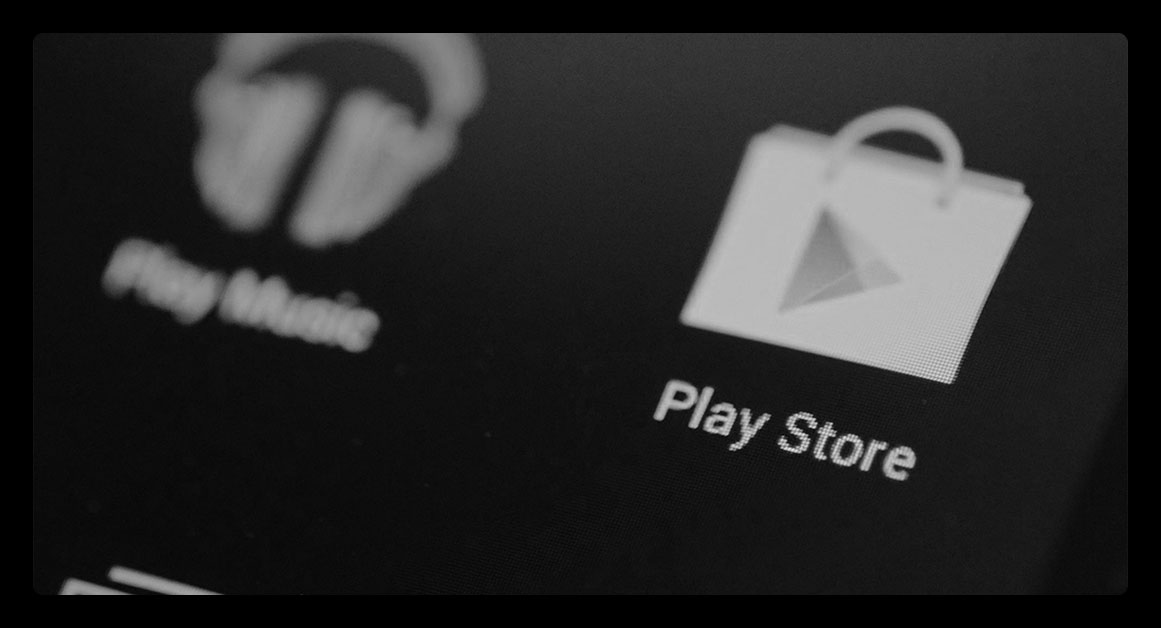
Google Play is the most prominent application store in the world, with numerous applications and games available for download. Using tools to scrape Google Play, you can easily extract product data from a given app and use them for market research, product comparisons, and competitor analysis.
The benefits of using free and paid services to scrap Google play are that you obtain information about a given app without developer consent or payment. On the other hand, it lets you pay people to scrape a specific app with data or generate reviews on your site. These features allow you to gain valuable insights about the target market, competitors, and their products quickly.
Why Data Matters?

Data is often the most valuable asset to any business. As a result, it can improve customer experience and optimize products/services offered by the company, among other uses. For example, it may come in handy if you need to provide training or coaching for your staff members on a particular topic or skill set because you have all the details. The rub is that it usually isn’t easily accessible and requires more hands-on work from a dual with some coding knowledge (e.g., SQL queries). You can free up your time to focus on what’s important to you.
Top 5 Best Google Play Scraper Tools
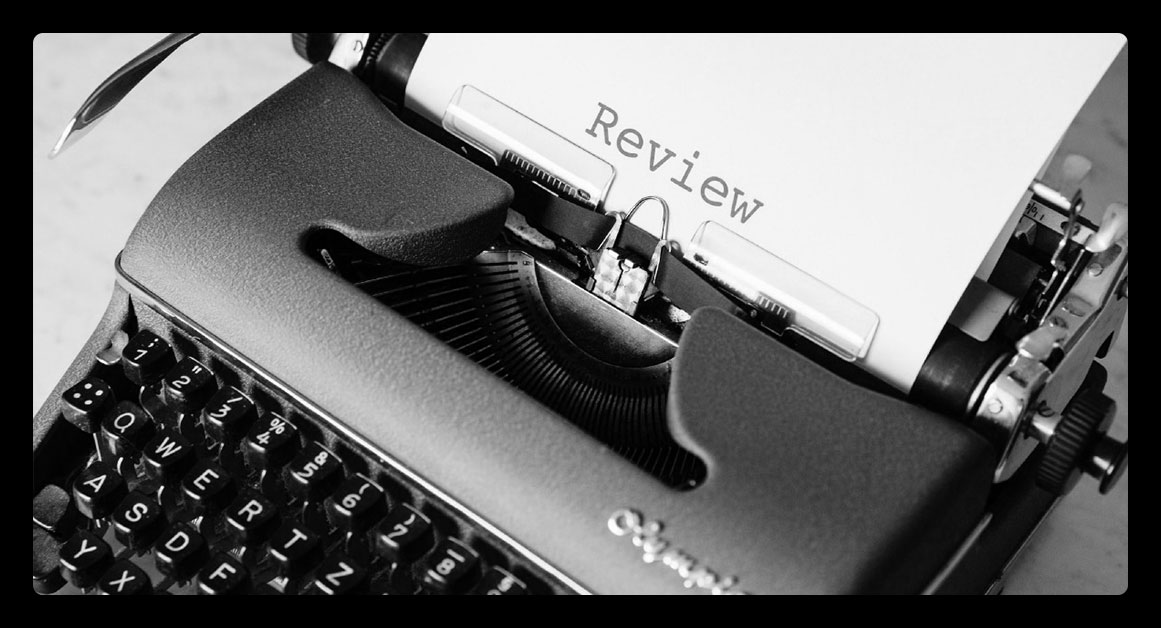
Here are the top 5 web scraping Google Play store tools you can use:
1. MobileScraping.com – The first place we will point out is a service called MobileScraping. They scrapers more than a thousand apps for Android and iOS apps and have a strong reputation for robustly providing quality data/content. The site claims to scrape millions of pieces of data daily fr can extract any information about an app, including its description, ratings, developer information, and screenshots. The site also provides various tools, including a “mobile scrapers” option for those who want more control over the format of data extracted from an app.
2. AppScraper – The second place we would like to recommend to you is AppScraper, another of the best Google play scraper tools that can help you extract useful information from an app and provide insightful analytics. This service is similar to MobileScraping but has a few extra features and an easier way of getting data/information that you may be interested in. One of the most significant benefits of using this tool is that it can quickly get information about companies or developers behind an app.
3. Appbrain – The scalper from Appbrain is an excellent tool for extracting information about apps or developers and has plenty of valuable options. For example, you can search for an app on the site and get basic information about it, or you can use this tool to acquire additional data (e.g., reviews, ratings, etc.) about an app that interests you and provide information that is relevant to your target market/customer base. You need to enter a few criteria from the homepage and then download the results into a CSV format.
4. AppCensus – Next on our list is AppCensus, which is one of the many Google Play scraper tools readily available online today. This tool can provide helpful information about an app, such as screenshots, ratings, and reviews. However, it has one major drawback: the device often mistakenly pulls up all the data of an app and doesn’t indicate where I can extract the information I am looking for. It doesn’t work across all apps or developers like some of the other tools we will discuss later. Another issue many have complained about is that they would like to pay for the premium version of this tool, but they cannot because they need to be a developer to get their hands on this service.
5. AppList – This tool allows downloading a CSV file with information from an app, although the output is sometimes quite large. AppList also offers a premium version if you want to get extra data, such as developer details or screenshots. But if you are only interested in the information on ratings, reviews, and other essential information available on the play store, this tool is not a good choice.
As always, we recommend you research before using any scraper tools online to ensure that they provide accurate and valuable data for your specific needs. Many other options are available online, so it is wise to have multiple tools to extract more useful and relevant information from apps.
How to use Google Play Scraper to extract app data and reviews:
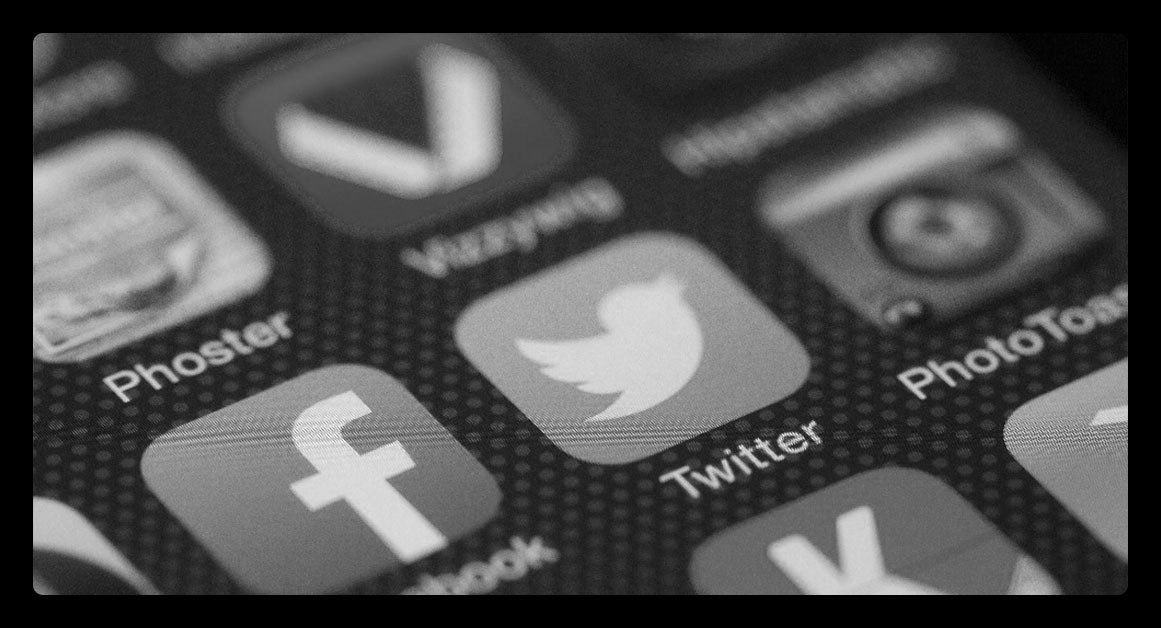
If you want to web scrape Google Play Store, you are in the right place. We will show you a few simple steps on how to do it:
1. Go to the Google Play Store and search for the same application whose data you want to scrape.
The best way of getting data is to download it directly from the play store. Note that this step is crucial because only downloading information from an app can save you a lot of time and resources and reduce your dependency on third-party tools.
2. If the application does not already exist, click on the "install" button if it does not already have a rating of three stars or higher.
3. Once installed, you will have the app installed on your device, and the data can be extracted by clicking on the "get data" button of the "Google Play Scraper" tool.
4. You can use this tool also to extract other types of information using similar steps as above.
Tip: These tools could work with any other app available on Google Play Store. However, it will not work if it has been removed or is not available on the play store at that moment because it doesn't have the option to download and install apps manually.
How can you use the data?

Using a Google Play Scraper, you can extract information in several ways.
1. Analyze app data to understand how your competitors are marketing their apps and how people's interactions with the services/products of your competitor’s company benefit them as an individual.
2. Analyze reviews to discover what people are saying about your competitors, as well as gather critical phrases and keywords from those comments to gain new insight regarding other parts of the market that you may have yet to be aware of.
3. You can also use the information you extract to see the best-performing keywords to gain insight into what your users are searching for to find your services/products.
4. You can track all changes in detailed app reviews and ratings.
5. You can get information about a device’s app usage, which should be helpful to those who have invested in mobile advertising strategies and want to determine if their ads are paying off.
Wrapping up:
Ultimately, it doesn't matter whether you are looking for a free or paid solution. This post has shown you the top 5 Google Play Scraper tools that can quickly provide you with all the online information about an app or developer. You can use this data to ensure that your marketing efforts align with what users want so that you can maximize your ROI.
That's all! You got valuable information and tips on scraping data from Google Play or any other source, so start scraping like a boss! Just remember to take the proper steps to ensure good results and follow our guidelines on validating scraped data online before using it. These tools are a great way to learn more about your competitors and other aspects of the market. It is possible to maximize all of these advantages with the help of this Google Play Scraper tool. So now you know how to use it, it’s time for you to find out how to use it for your benefit!


